Scripted Web Services – SOAP
Using Scripted Web Service we can put the custom scripts and validate a lot of things.
We can query multiple tables and work on this.
Scenario 1: Need Get Group Information, Group Members & Associated roles attached to group.
In this scenario, we need to call multiple tables across the platform which is not possible through simple API so we need to go for Scripted SOAP Web Services.
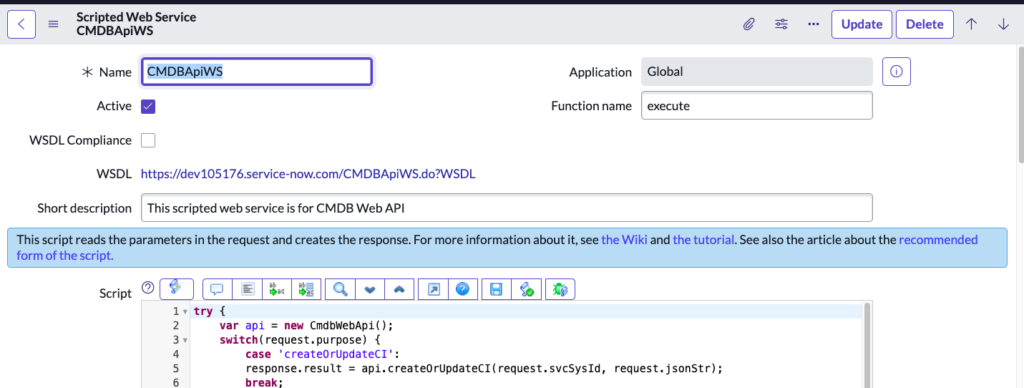

Create Input parameter form to take input from third party & Output Parameter used to send data from ServiceNow to third-party.
In the script, we can use request.parameter to access that parameter value and response.parameter used to send the response to third-party.
(function scriptedWebServiceOperation(request, response) {
// Add your code here
var grp = request.group_name;
var gr = new GlideRecord('sys_user_group');
if (gr.get('name', grp)) {
response.group_name = gr.name;
response.group_manager = gr.manager.name;
response.group_email = gr.email;
response.Results = "Group " + grp + " is found in servicenow";
response.Users = getUsers(gr.sys_id);
response.Role = getRoles(gr.sys_id);
} else {
response.Results = "Group " + grp + " not found in servicenow";
}
function getUsers(grId) {
var users = "";
var grm = new GlideRecord('sys_user_grmember');
grm.addQuery('group', grId);
grm.query();
while (grm.next()) {
if (users) {
users = users + ',' + grm.user.name;
} else {
users = grm.user.name;
}
}
return users;
}
function getRoles(grId) {
var roles = "";
var grrl = new GlideRecord('sys_group_has_role');
grrl.addQuery('group', grId);
grrl.query();
while (grrl.next()) {
if (roles) {
roles = roles + ',' + grrl.role.name;
} else {
roles = grrl.role.name;
}
}
return roles;
}
})(request, response);
Scenario 2:
Create a Scripted SOAP Message for Create a Incident with below validation:
- Need to create an incident so that impact & Urgency can’t be selected High.
- Only deploy CI can be passed as a CI.
- Category & Sub-Category Dependency should be there.
(function scriptedWebServiceOperation(request, response) {
// Add your code here
var v1 = mandatoryValidation();
if (v1 == true) {
var grInc = new GlideRecord('incident');
grInc.initialize();
grInc.caller_id = request.Caller_ID;
grInc.short_description = request.Short_Description;
var grci1 = new GlideRecord('cmdb_ci');
grci1.get('name',request.CI);
grInc.cmdb_ci = grci1.sys_id;
if(request.Impact){
grInc.impact = request.Impact;
}
if(request.Urgency){
grInc.urgency = request.Urgency;
}
grInc.insert();
response.Result = "Incident Created";
response.sys_id=grInc.sys_id;
response.Number = grInc.number;
} else {
response.Result = v1;
}
function mandatoryValidation() {
if (request.Caller_ID) {
if (request.CI) {
var grci = new GlideRecord('cmdb_ci');
grci.addQuery('name', request.CI);
grci.addQuery('operational_status', 1);
grci.query();
if (grci.next()) {
if (request.Short_Description) {
if(request.Impact && request.Impact == 1){
return "Impact can't be 1";
}else{
if(request.Urgency && request.Urgency == 1){
return "Urgency can't be 1";
}else{
return true;
}
}
} else {
return "Short Description can't be blank";
}
} else {
return "CI may be not found or not in operatonal";
}
} else {
return "CI Can't be blank";
}
} else {
return "Caller Id Can't be blank";
}
}
})(request, response);
No responses yet