Below are Steps that needs to be performed to make UI Action available in the workspace form page:
Experience[sys_ux_page_registry]: Demo
- Create a UI action and select table and condition.
- UX Action Configuration [sys_ux_action_config] – Demo Workspace
- Experience Properties: actionConfigId –Config Action (sys_id)
- Form Action Layout
- Form Action Layout Item
- Form Action – Select UI Action that is created in steps 1.
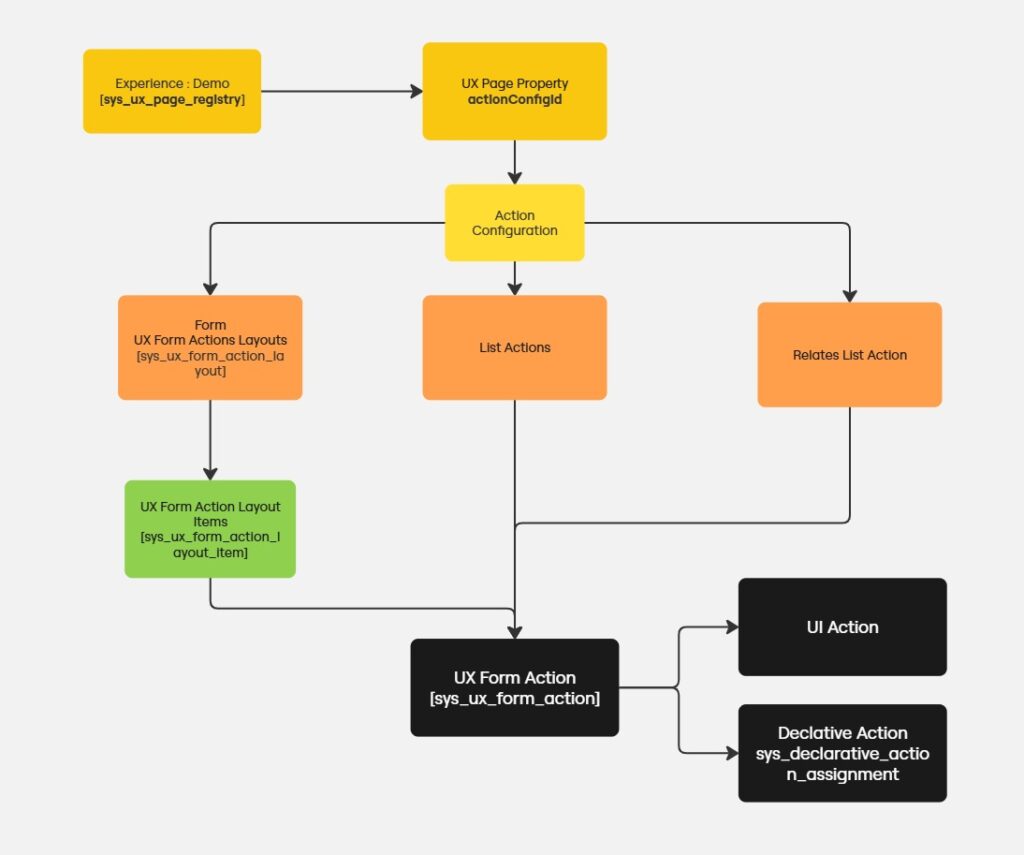
One response
Howdy! I know this is somewhat off topic but I was wondering if you knew where I could locate a captcha plugin for my comment form? I’m using the same blog platform as yours and I’m having problems finding one? Thanks a lot!