How to create Telegram API BOT for Sending messages & You can send messages to groups also.
Step 1: Create a Bot using BotFather account.
Go to the Search bar and search for @BotFather, You will see one Accound with the below image.
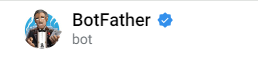
Create Your bot with the help for this bot account first.
Step 2: You will get an Access Token. Collect that access token.
Step 3: Go to Groups and add this bot to the group as an admin user.
Step 4: Collect group channel id from group info section
Step 4: Call out this endpoint to send message: https://api.telegram.org/bot<access_token>/sendMessage?chat_id=@<channel_id>&text=<message>
Step 6: If you are thinking to send photo with text use below link:
https://api.telegram.org/bot<access_token>/sendPhoto?chat_id=@<channel_id>&photo=https://i.ytimg.com/vi/XkA5RYW34ak/mqdefault.jpg&caption=<message>
No responses yet